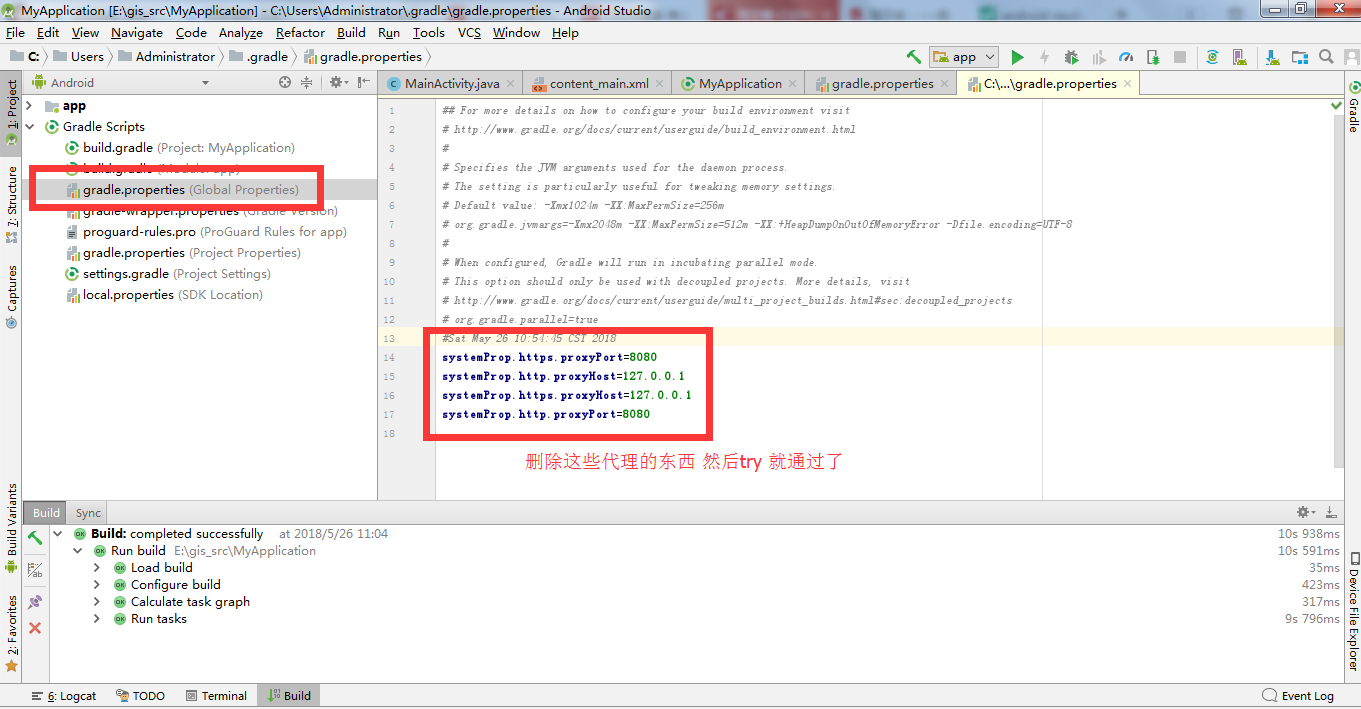开发环境设置 与 问题处理方法,基于Android 3.6.x版本
1、要构建成功,首先要修改项目build.gradle文件
1 | |
如上设置,可以解决如下问题:
1、 “Caused by: org.gradle.api.internal.artifacts.ivyservice.DefaultLenientConfiguration$ArtifactResolveException: Could not resolve all artifacts for configuration ‘:classpath’.”
2、“Could not download protobuf-java.jar”
2、build.gradle 配置中的 dependencies部分,compile 过期失效的问题
解决办法:使用implementation或者api代替compile
api和implementation的区别
api:模块的依赖对外公开,可被依赖包所引用(完全等同于compile指令)
implementation:依赖只作用于当前的module,将该模块的依赖隐藏在内部,而不对外部公开(使用implementation指令的依赖不会传递)例如:
‘compile’ fileTree(dir: ‘libs’, include: [‘*.jar’])
改为:
implementation fileTree(dir: ‘libs’, include: [‘*.jar’])
解决如下问题:
“Configuration ‘compile’ is obsolete and has been replaced with ‘implementation’ and ‘api’.`”
3、Unfortunately you can’t have non-Gradle Java modules and Android-Gradle modules in one project.
解决办法:
1- close the project
2- close Android Studio IDE
3- delete the .idea directory
4- delete all .iml files
5- open Android Studio IDE and import the project
4、加快gradle的编译速度
解决方法:在当前项目中的gradle.properties文件中进行如下设置
1 | |
可行的话,也可以在全局gradle.properties文件中进行设置
5、Android Studio Connection refused: connect
解决方法:删除全局gradle.properties文件中的一些代理信息就可以了